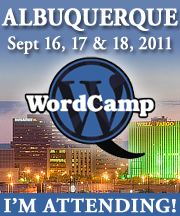WordPress for Non-Profits and Small Business
Sunday, September 18th at 9:00am
While it is essential that your nonprofit have a web presence, you do not need to exhaust — or even really dent — your operating resources to create one. WordPress offers unparalleled support, functionality, customization and control. We’ll explore the many benefits of embracing WordPress, the coolest features and customization options available, and how straightforward it can be to craft and maintain a low cost, high impact site.
WordPress for Real Estate
The power, flexibility and ease of use makes WordPress the ideal platform for a real estate agent, or any
small business person, to build a web presence.
We will explore various ways to set up, tweak and optimize a WordPress site to achieve maximum
exposure for your business. From hosting to themes to plugins to content – and more – those attending
this session will walk away with actionable items they can take back and apply to existing or future
Wordpress sites.
Membership Sites: Your Link to Ongoing Monthly Profits
People all around the world are willing to pay for YOUR knowledge and experience. Don’t waste time writing a book — instead, build a membership site that will lead to recurring monthly income! In this session, you’ll learn some very powerful strategies & tactics for creating courses & content, and selling your ideas online. And even better, you’ll walk away with a solid plan for putting your own membership site into play within the next two months!
WordPress Fundamentals
In this easy to understand beginner session, Designer Sean Wells takes you through the basics of setting up a WordPress Blog. She will introduce the concept of blogging and discuss the unique features of WordPress as a blogging and promotional tool. During the session, she will walk you through step-by-step setting up a blog using WordPress.comand introduce you to the vocabulary. She will discuss the differences between WordPress.com and WordPress.org to help you determine which platform is best for you. She will give you guidance on setting up your advanced blog onWordPress.org. By the end of the session, you will have the conceptual and practical knowledge you need to develop your very first blog!
And, even if you’ve already established your blog, the session will be a good opportunity to grasp the basics and give you a foothold to develop further.
Although not required, during the session you will have the opportunity to establish your own blog on WordPress.com. If you’d like to follow along with Sean, we recommend you bring your own laptop (with wireless internet capabilities) and that you set up an account on www.Wordpress.com in advance.
This session is designed for people interested in learning how WordPress.com can be used to create a simple or complex online presence easily and affordably whether you are looking to share personal experiences or whether you are interested in promoting your services and products.
WordPress Panel for Developers and Designers
A dedicated session open to all WordPress Developers and Designers interested in learning about practical, applied WordPress development by WordPress representatives and local WordPress practitioners.
WordPress for Kids
WordCamp Albuquerque presents a session just for kids ages 6-17.
Kids are hungry to participate online and not just sit back, observe and wait their turn to be a blog-writing, site-building, individual with an online space to call their own. They’re aching to get their hands dirty and have their voices heard. With WordPress, the sky is the limit! Its streamlined and simplified user interface is so easy to learn, your child can set up a site and be blogging in no time.
Having this knowledge not only opens up an instant online home for them to enjoy right away, it sets them up for a lifetime of being ahead of the curve and could even result in a career in web design.
We’ll start the session by walking through setting up a basic WordPress.com site and then break into smaller groups. Have your child come in with a basic game plan in mind. If your child wants to blog but aren’t sure what they want to blog about, here are some ideas to get them started!
- School projects
- Photos of LEGO creations
- Short stories or poems
- Book reviews or a book club
- Host a fundraiser or support a charity
- Recipes
- Photography
- Pets
- Career ideas
- Homework help
- Babysitting tips
- Music
- And much more!
SEO Panel Discussion
Everyone is talking about SEO, but what works? What doesn’t? Come listen to three SEO experts talk about their experiences with SEO, find out their tried and true tricks, learn what to do on your site, and learn what will get your site penalized. You will learn what you need to know to make sure your site adheres to current SEO best practices.
The Electronic Canvas: A Palette of Plug-Ins for Artists of All Types
Are you an artist looking for tools to use for a creative website or have you ever tried to adapt WordPress for a creative client? This moderated panel discussion from the point of view of artists, musicians, writers, and filmmakers will highlight the use of specific plug-ins that are particularly helpful for artists of different genres. Come and learn how you can create an electronic masterpiece for yourself or your next creative client!
WordPress Wardrobe: Dressing Up Your Website With the Best Functioning Theme
Similar to the daily challenge of your clothing choices, deciding upon a theme for your website can be a daunting task. To mitigate the overwhelming options offered online we will discuss the best practices when searching for the most appropriate theme for your content. Pulling back the curtain, we will examine the admin sections of popular WordPress themes to illustrate the differences in their functionality and support. By the end you’ll understand the difference between free and premium themes and be able to choose the smartest look for your website with confidence.
Strategies to Get the Word Out: PR, Marketing, etc.
Your site’s up and filled with great content and intriguing offers. Now what? Where are the readers/buyers/followers? Learn 10 ways to market your Word Press site, plus 2 bonus strategies you may not have thought about before.
Site Performance, From Pinto to Ferrari
Few things are more annoying than having to wait a long time for a page to finish loading. When it comes to browsing the web, faster is better. But how do you tell what the performance looks like for your site? In this session I’ll go over different techniques for measuring the performance of your site, along with how to spot slowdowns. From there we’ll look at specific things that you can do for both PHP and WordPress that will reduce the time it takes for your site to load.
Mobile Marketing: Is Your WordPress Website Mobile Friendly?
Learn what’s new with Mobile and what you can do to insure anyone visiting your site from a mobile device can find exactly what they came for.
By 2014, it is estimated that half of Americans’ web browsing will be done on their mobile devices. It is critical for you to make sure you have a mobile web presence and that your WordPress websites are working properly. As a savvy business owner, you want to get the jump on your competitors and not wait till everyone is using mobile marketing.
Your potential customers expect you to have a mobile friendly website:
“When asked whether they expect sites they visit frequently to provide a dedicated mobile version, a resounding 84 percent responded in the affirmative.”
10 Cool Things You Can do With Widgets
According to WordPress, a “Widget” is just a silly buzzword has been chosen for this sidebar-chopping plug-in that they developed. They could have been called Gadgets or Gizmos or Wizbangs or Whatevers. On the surface, they’re just things you can use to personalize your WordPress site without knowing HTML. Way down deep, they may be something entirely more significant. Come find out 10 cool things you can do with widgets.
WordPress Security: Best Practices and Disaster Recovery
An in-depth overview of security for self-hosted WordPress blogs and CMS sites. Learn the signs & symptoms of a hacked website, the vectors of intrusion, how to stop security breaches before they occur with preventative maintenance, and disaster recovery steps for dealing with a hacked or compromised website. Malicious hackers target websites that are running older versions of WordPress (or plugins). In most cases these attacks are not specifically targeted at individual companies or website owners, rather the attacker will simply select a target based solely on the fact the website uses software is not updated with the latest patches. Attacks of this nature a very commonplace on the internet today. Because these issues can affect large or small organizations, anyone running WordPress needs to be aware of the potential dangers related to running unpatched or out-of-date software.
Gaining More Clients and Customers Through Writing Effective Blog Posts
Learn the simple, step-by-step process of writing effective blog posts with great content that will help you be found in the search engines and loved by your future clients and customers.
Writing for your Blog (or website): Getting Started
In this session we will explore strategies and tips for successful blogging. Headline writing, attracting readers (both human and search engines), comment management, optimal posting frequency, article length and more will be discussed.
The attendee will be exposed to various strategies and tactics that will help them better understand what can be achieved though blogging and how to make their blogging efforts more productive.
Creating a WordPress Multisite/Network
What is WordPress multisite? Why do you want to use it, or why not? How can it make your designing and developing life easier? Wrapped up with some examples of Multisite in action. If you are interested in trying Multisite out for your school, church, or business, this session will demystify the process. If you are already using Multisite you will get some useful tips and tricks to enhance your experience.
The Making of: Casual Theme
A how to in theme design/development, and customizing with child themes. Brooks Walch, owner of interactive studio, design is casual, recounts the process of creating a custom theme, unit testing, theme review, and submitting for public release.
Shoestring Vlogging: The Business Guide to Low-Budget Promotional Video Production
In this presentation, Mr. Younis will cover the tools, techniques and strategies required to add high quality videorecordings to a WordPress blog, whether your an individual with a passion, a non-profit with a message or a business person with a promotion. Mr. Younis will demonstrate two affordable example setups: a “studio” setup for video blogging and a “field” set up for a realtor.
Building a Powerful, Flexible CMS using Custom Fields and Custom Post Types
Custom Fields and Custom Post Types are key to using WordPress as an effective, easy-to-manage CMS. In this session, you will learn how to define a Custom Post Type, how to add custom fields to a page template that displays the post type, and how to easily create metaboxes in the admin to group the custom fields used with the post type.