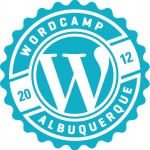Guest Post by WordCamp Albuquerque Speaker Max Bloom
 In this workshop, we’ll discuss what defines a WordPress theme and how you can redefine that theme to reflect your own style. We’ll start with the overview – what is a theme, what is CSS, and what are rules, elements, properties and values. (Hint: they’re the code that tells browsers what your website should look like). We’ll also go into ID’s and Classes and the basics of how to use them.
In this workshop, we’ll discuss what defines a WordPress theme and how you can redefine that theme to reflect your own style. We’ll start with the overview – what is a theme, what is CSS, and what are rules, elements, properties and values. (Hint: they’re the code that tells browsers what your website should look like). We’ll also go into ID’s and Classes and the basics of how to use them.
Once we know what CSS is and what it does, we’ll learn where to find it in your WordPress dashboard and on the server using your FTP client. We’ll learn how to edit the CSS file, and more importantly – before we do any editing – how to back up the CSS file. We’ll also learn about some useful tools (text editors, FTP clients, Firebug, color pickers) that will help us determine and execute the changes we want to make.
We’ll go into the standard WordPress Twenty Eleven theme and make changes to images, fonts and colors so that the original theme is unrecognizable (in a good way!). If we have time, we may introduce a very cool WordPress plugin that allows you to load your Facebook page into a sidebar or other area of your website.
A basic understanding of HTML will be helpful but not necessary to benefit from this workshop.